top of page
Turn websites into Mac apps
Unite transforms websites into fast, native Mac apps that outperform Safari web apps and leave clunky Electron apps behind—customized just for you.

Built for Apple Silicon & Intel | Requires macOS 12 or greater | Designed for macOS 15 Sequoia
Turn a website into a Mac app in seconds!
Unite's creation tool makes it effortless to transform your favorite websites into fully customizable macOS applications.
With Unite, creating your own Mac app is as easy as entering a URL, picking an icon, and customizing the design to fit your style. In just a few clicks, you’ll transform your favorite website into a sleek, lightweight app built to work the way you do.

Featues
App modes
Discover the web like never before with five unique app modes tailored to suit your every need.
Standard Mac apps with a clean, focused interface that live alongside your macOS apps.


Threads macOS App


1/4
The power of macOS meets the flexibility of the web
Unite 6 streamlines your favorite websites into powerful, standalone Mac apps that work like they’re built into macOS—efficient, focused, and designed for the way you work.
Window Customization
Customize every detail of your app
Unite gives you complete control over your app's appearance, from hiding the title bar and buttons to enabling floating windows and color-matched themes. Create apps that blend seamlessly with macOS - or stand out, just the way you want.
Window Control
Show or hide the macOS title bar and buttons for a cleaner look - just hover to bring them back.
Title Control
Decide whether to display your app's name, tab name, or icon for a streamlined interface.
Color Control
Unite automatically detects a website's primary color, blending it seamlessly with your app's design.
Tab Control
Take full control of your workflow
Unite's advanced tab management enables pinning, locking, renaming, and freezing tabs - letting you organize and navigate your apps with precision. Whether you're multitasking or keeping key content front and center, your tabs work the way you need them to.

Notifications + Focus
Stay focused with smarter notifications
Unite apps work seamlessly with macOS notifications and Focus Modes, letting you tailor alerts for each app. By isolating websites into their own apps, you can eliminate distractions and keep your workflow organized and interruption-free.

Link Forwarding
Control how your apps behave
Link Forwarding gives you full control over how links behave in your apps. Decide which links stay in-app, open in a new tab, open in another Unite app, or launch in an external browser - making your Unite apps behave like native macOS apps.

Shortcuts
Custom Shortcuts, endless possibilities
In addition to regular browser shortcuts, Unite gives you the power to customize hotkeys for every app, as well as set a global hotkey, making it easier than ever to navigate and streamline your workflow. Your apps respond exactly the way you want.

Sidebar mode
A new way to organize the web
Unite's sidebar mode redefines how you interact with your apps, letting you pin tabs and create a customized workspace using a sidebar layout. It's a compact and sleek new way to organize your worflow.

Smarter tools for better apps
Unite doesn't stop at the essentials. It's packed with features that make everyday tasks faster, smoother, and more intuitive - tools that let you get more out of the web, without compromise.
A browser built for apps, not tabs
Unite's lightweight, WebKit-powered browser delivers fast, seamless performance for every app you create - without the resource drain of traditional browsers or electron apps.

Unite 6 allows you to effortlessly export and share Unite apps with other Unite users - enabling you to share your most productive setups and ideas.

Keep your Unite apps always on top with floating windows, so your most important tools are never out of site.
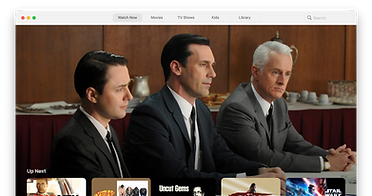

Pin your app's key features directly to the dock, keeping them accessible without opening the full app.


Unite's intuitive settings let you customize every aspect of your app - from appearance to behavior - no technical skills required.

Effortlessly switch an app to dark mode for a comfortable browsing experience, regardless of your system settings.


Keep content up-to-date with native auto-refresh letting you set intervals for automatic updates.

Browse distraction free with Unite's built-in ad-blocking, delivering a clean and focused experience for your apps.
Transform your app icons with custom shapes and designs that match your Mac's aesthetic perfectly.

Built for macOS, and for you

From macOS 12 to macOS 15, Unite is built to perform beautifully on Apple Silicon and Intel.
Unite apps are isolated and never share or track your data. Learn more about Privacy ➜
It's not a close call...
Unlike Safari web apps and other competing apps, Unite gives you complete control, advanced features, and a seamless Mac-native experience for every app you create.
Feature
Safari
Built for macOS 15 & Apple Silicon
Custom name, icon, and URL
Link forwarding
Full data isolation
Custom user scripts and styles
Custom bookmarks
Custom window types and appearence
Status bar apps and Dock Slices
Extended functionality and customization
✅
✅
✅
✅
✅
✅
✅
✅
✅
✅
✅
❌
❌
❌
❌
❌
❌
❌
Apps behave like an actual Mac app
✅
❌

"Unite for macOS is so much better than [macOS] Sonoma Web Apps."
Users and critics agree
Unite is widely regarded as the best way to make web apps on the planet - no matter what you compare it to!
"I am using Unite to separate 3 Figma workspaces so it's easily recognizable in the dock"
"Just installed an AI assistant in my macOS menu bar. Get Unite."
Still not convinced?
Products
Learn
More
Retired Products
Copyright © 2026 BZG Apps LLC & Binyamin Goldman. All Rights Reserved.
bottom of page





















